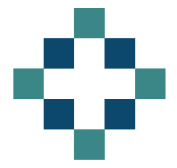If you can create a user-defined calculated field for your pivot table you really need to know how to amend those calculated pivot fields as well:
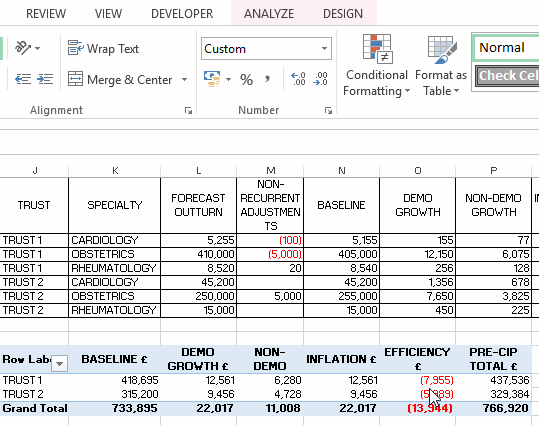
– Click on any pivot table field – Go to Analyse – Select Fields, Items & Sets – Click Calculated Field – Use the drop down to select your calculated field – Amend or re-write the formula completely – Click OK to finish